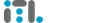Virtualization for Your Dedicated Server: Open-Source Platforms with Web Interfaces 🛠️🌐
When it comes to virtualization, ease of use and powerful management features are key. While VMware is no longer the default choice for many due to licensing changes, there are fantastic open-source alternatives that combine Linux power with intuitive web interfaces. Whether you’re hosting websites, running VMs, or building your private cloud, these tools have you covered. Let’s explore the best options and a must-have backup add-on to keep your data safe! 🚀✨
1. Proxmox VE – The All-in-One Virtualization Powerhouse 🛡️🎛️
If you’re looking for a virtualization solution that’s both beginner-friendly and robust enough for advanced users, Proxmox VE is the gold standard. Combining KVM for full virtualization and LXC for lightweight containers, it’s versatile and feature-packed.
Why We Love It:
- Web Interface: Easy-to-use GUI for managing VMs, containers, storage, and networks.
- Snapshots & Backups: Built-in tools for quick recovery.
- Clustering & HA: Enterprise-grade features like clustering and high availability.
- Active Community: A huge user base ensures plenty of tutorials and support.
Perfect For: Anyone who wants a complete virtualization solution with minimal fuss.
Website: https://www.proxmox.com/
Add-On: Proxmox Backup Server – A Must-Have for Proxmox Users 🗄️🔒
While not a virtualization solution, Proxmox Backup Server is an essential add-on to any Proxmox VE installation. It provides deduplicated, encrypted, and incremental backups for your VMs and containers.
Why It’s Essential:
- Data Safety: Keeps your VMs and containers secure with end-to-end encryption.
- Efficiency: Deduplication reduces storage needs.
- Easy Integration: Seamlessly works with Proxmox VE.
Website: https://www.proxmox.com/en/proxmox-backup-server
2. XCP-ng – Enterprise Features, Open-Source Pricing 🛠️🌟
XCP-ng is the community-driven alternative to Citrix XenServer. Designed for reliability and scalability, it’s an excellent choice for users who want enterprise-level features without licensing headaches. Pair it with Xen Orchestra, a web-based management interface, for an easy-to-use solution.
Why We Love It:
- Web-Based Management: Use Xen Orchestra to manage your VMs, snapshots, and backups.
- Advanced Features: Live migration, high availability, and resource pooling.
- Community-Driven: Regular updates and strong community support.
Perfect For: Users who want a robust, scalable solution with a sleek management interface.
Website: https://xcp-ng.org/
3. oVirt – The Enterprise-Ready Solution 🏢🎛️
oVirt is a powerful open-source virtualization platform designed for managing multiple servers. With a polished web interface and enterprise-grade features, it’s a great choice for larger setups.
Why We Love It:
- Centralized Management: Control multiple hosts and VMs from a single dashboard.
- Feature-Rich: High availability, live migration, and storage management.
- Scalable: Perfect for data centers and large virtual environments.
Perfect For: Businesses or users needing a centralized virtualization platform for multiple servers.
Website: https://www.ovirt.org/
4. OpenNebula – The Cloud-Like Solution ☁️🛠️
OpenNebula is a lightweight but powerful platform that blends virtualization with cloud management. It’s designed for simplicity and supports hybrid cloud setups, making it ideal for small-scale private clouds.
Why We Love It:
- User-Friendly Interface: A sleek GUI for managing VMs, networks, and storage.
- Hybrid Cloud Ready: Easily integrate with AWS, Azure, or other public clouds.
- Flexible Deployment: Works well for single-server setups or distributed environments.
Perfect For: Users who want a private cloud experience with minimal overhead.
Website: https://opennebula.io/
Which One Should You Choose? 🤔
- Proxmox VE: Best all-around for ease of use, flexibility, and robust features.
- XCP-ng: Ideal for those seeking enterprise-grade features and scalability.
- oVirt: Great for managing multiple hosts and large environments.
- OpenNebula: Perfect for small-scale private cloud setups or hybrid deployments.
Why Virtualize with ITLDC?
Pair these solutions with an ITLDC dedicated server for the ultimate virtualization setup:
- Unmetered Premium Traffic: Scale without worrying about bandwidth.
- Powerful Hardware: Up to Dual-CPU configurations with up to 512GB of RAM for seamless performance — in stock!
- Global Datacenters: Host your virtual machines closer to your audience for better latency.
Start virtualizing with confidence, knowing you’ve got the best open-source tools and ITLDC’s infrastructure powering your projects. 🎉🐧
Happy virtualizing 🚀✨