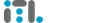🚀 SSH Companions: 5 Essential Tools Every Sysadmin Needs (Because Even SSH Deserves Some Friends) 🔑💻
SSH is our (and your!) go-to for secure, remote server access, but sometimes even the best tool needs a trusty sidekick. Whether you’re battling unreliable Wi-Fi, keeping your tunnels alive, or managing multiple sessions like a boss, these five SSH companions have got your back. Let’s check out our top picks for enhancing your SSH experience!
1. Mosh (Mobile Shell) – The King of Unstable Connections 🌍📶
When you’re on a moving train, switching networks, or caught in a Wi-Fi dead zone, Mosh keeps your sessions alive. It predicts your keystrokes locally, so your connection remains smooth—even if your IP changes mid-conversation.
- Why Use It? No more dropped sessions on the go.
- Learn More: Mosh Official Website
2. Autossh – The Self-Healing Tunnel Keeper 🛠️🔒
Tunnels can break unexpectedly, but Autossh monitors your SSH sessions and automatically restarts them if they fail. Set it up once, and let it work its magic in the background.
- Why Use It? Keeps your persistent SSH tunnels up and running without manual intervention.
- Learn More: Autossh Homepage
3. SSHuttle – The Poor Man’s VPN 🕵️♂️🌐
Need a quick, lightweight VPN alternative? SSHuttle routes all your traffic through an SSH tunnel—no extra server-side daemons required. It’s like having your own personal VPN in a single command.
- Why Use It? Encrypts all your traffic easily, making public networks safer.
- Learn More: SSHuttle GitHub
4. tmux – The Terminal Multiplexer Extraordinaire 🖥️📚
For those long SSH sessions where you need to juggle multiple tasks at once, tmux is your best friend. It allows you to split your terminal into multiple panes, detach sessions, and reattach them later—so you never lose your work.
- Why Use It? Boosts productivity by managing multiple sessions within one window.
- Learn More: tmux GitHub
5. sshfs – Mount Remote Filesystems Like a Pro 📎🔗
Ever wish you could work with files on a remote server as if they were local? sshfs lets you mount remote directories over SSH, making file management seamless and efficient.
- Why Use It? Easily edit and manage remote files directly from your local machine.
- Learn More: sshfs GitHub
Some Quick Facts & Tips from the ITLDC Team 🧠✨
- Efficiency on the Move: Whether you’re on a plane, train, or even at a gas station in the Alps, SSH—with features like compression—keeps your data usage low and your sessions snappy.
- Less is More: The lighter your SSH traffic (think black screens with green cursors), the better—especially compared to bandwidth-hungry protocols like RDP.
- Our Favorites: Our team swears by these tools—30% of our staff is always tinkering with them on the go, ensuring our servers are managed from literally anywhere.
🚀 Level Up Your Server with ITLDC 🌍💼
Whether you’re managing a tiny personal shell-box or orchestrating a large-scale infrastructure, ITLDC has you covered. Our NVMe-powered VDS, high-performance dedicated servers, and datacenter services are the perfect foundation for any project.
With unmetered traffic and a network of global datacenters, you’ll enjoy lightning-fast, secure, and reliable access—anytime, anywhere. Combine that with the right tools, and you’re ready to take your server management to the next level.
Ready to power up your projects? Choose ITLDC—because your infrastructure deserves the best. 🚀✨