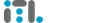🔐 Self-Hosted Password Managers: Secure Your Vaults on Your Own VDS or Dedicated Server 🛡️🔑
In today’s world, passwords are like house keys—essential for keeping everything secure, yet easy to lose if you’re not careful. While cloud-based password managers are convenient, hosting your own password manager on a VDS or dedicated server takes privacy and control to the next level. No more relying on third parties—your data, your rules!
Let’s dive into the best self-hosted password managers for syncing and managing your vaults on your own server. 🚀✨
Why Self-Hosting Your Password Manager is a Smart Move
- Full Control: Your passwords and data stay on your infrastructure—no third-party snooping.
- Enhanced Security: Combine your server’s firewall, encryption, and 2FA for top-notch protection.
- Scalability: Host as many users or vaults as you need, with no subscription fees.
- Customization: Configure the software to fit your exact needs.
Top 5 Self-Hosted Password Managers for Your VDS or Dedicated Server
1. Bitwarden (Self-Hosted Edition) 🔒✨
Bitwarden is one of the most popular open-source password managers. Its self-hosted version offers all the features of the cloud service, but with your server as the backend.
- Full-featured web vault and browser extensions.
- End-to-end encryption ensures your data stays secure.
- Supports syncing across devices.
- Easy to deploy with Docker.
Setup Guide:
- Official Website: Bitwarden
- Self-Hosting Docs: Bitwarden Self-Hosting
2. Vaultwarden (Formerly Bitwarden_RS) 🛠️⚡
If you love Bitwarden but want a lighter option, Vaultwarden is for you. It’s a community-maintained, slimmed-down version of Bitwarden written in Rust, perfect for smaller setups.
- Lightweight and resource-friendly.
- Supports the Bitwarden apps and extensions.
- Easy to deploy with Docker.
Setup Guide:
- GitHub Repository: Vaultwarden
- Docker Deployment: Vaultwarden Docker Guide
3. Passbolt 🔑💻
Passbolt is an open-source password manager tailored for teams and organizations. It emphasizes collaboration and makes sharing credentials with teammates easy and secure.
- Designed for teams with shared vaults.
- Open-source with a beautiful web interface.
- API-first architecture for advanced integrations.
Setup Guide:
- Official Website: Passbolt
- Installation Docs: Passbolt Installation
4. KeeWeb 🔑🌐
KeeWeb is a modern web-based client for KeePass databases. While KeeWeb doesn’t sync by itself, you can pair it with your server’s storage (like WebDAV or Nextcloud) to create a self-hosted password management solution.
- Offline and online access.
- Compatible with KeePass databases (.kdbx).
- Highly customizable interface.
Setup Guide:
- GitHub Repository: KeeWeb
- Self-Hosting Guide: Host KeeWeb
5. TeamPass 💼🔐
TeamPass is an open-source password manager for teams that offers robust features and easy self-hosting.
- Role-based access control for team credentials.
- User-friendly web interface.
- Built-in activity logs for auditing.
Setup Guide:
- Official Website: TeamPass
- Installation Docs: TeamPass Install
Which One Should You Choose? 🤔
- For Personal Use: Go with Vaultwarden or Bitwarden for their balance of simplicity and features.
- For Teams: Passbolt and TeamPass are designed with collaboration in mind.
- For Advanced Users: KeeWeb offers maximum flexibility if paired with your server’s storage.
Self-Hosting Tips for Success 🛠️
- Use SSL: Protect your data with HTTPS. Let’s Encrypt makes it easy to get free SSL certificates.
- Backup Your Vault: Always have a secure backup of your password database.
- Enable 2FA: Add two-factor authentication for an extra layer of security.
Why Host Your Password Manager with ITLDC? 🌐🛡️
- Unmetered Traffic: Sync your vaults without worrying about bandwidth.
- Global Datacenters: Choose a location close to you for faster access.
- Rock-Solid Infrastructure: Keep your data safe and available 24/7.
With ITLDC’s VDS or dedicated servers, you’re in complete control of your security.
Stay secure! 🚀✨