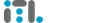Let’s Talk Cybersecurity: Keeping Your Server Safe 🛡️💻
The internet is like a bustling city – full of opportunity, but also with its fair share of pickpockets. That’s why cybersecurity isn’t just a buzzword; it’s your digital survival kit. Whether you’re running a Linux server, managing a VDS, or just browsing, keeping your systems secure is non-negotiable. Let’s dive into why it matters, what CVEs are, where to find vulnerability info, and the best practices for securing your Linux server. Spoiler alert: we’ll sprinkle in some humor along the way. 😉
Why is Cybersecurity Important? 🧐
Imagine your server is a castle. Without proper defenses, anyone could waltz in, raid your data pantry, and change your admin password to «h4x0rKing.» Not fun, right?
Cybersecurity helps you:
— Protect Your Data: Keep sensitive information safe from prying eyes. 👀
— Maintain Uptime: Nobody wants downtime due to an attack. Your visitors (and your boss) will thank you. 🚦
— Avoid Costly Breaches: Security incidents can cost time, money, and your reputation.
—
What is CVE? (And Why Should You Care?) 🛠️
CVE stands for Common Vulnerabilities and Exposures. It’s like the «wanted poster» of cybersecurity, cataloging known vulnerabilities that attackers might exploit. Each CVE has a unique ID (e.g., CVE-2024-12345) and provides detailed info about the issue.
Think of CVEs as the bad guys in the digital world. The more you know about them, the better you can defend against them.
Where to Find Info About Vulnerabilities 📚
Not all sources of vulnerability info are created equal. Stick to reputable ones, like:
1. NVD (National Vulnerability Database): The official CVE repository.
2. MITRE CVE Database: The folks who create CVE IDs.
3. Security advisories from your Linux distribution (e.g., Red Hat, Ubuntu, Debian): Always check your distro’s official website for updates.
4. Vendor Blogs (e.g., GitHub Security, Docker Security): Stay updated on specific tools or platforms you use.
5. Exploit Database: A great resource for understanding real-world exploits (for research purposes only, of course!).
Pro tip: If someone on Reddit tells you about a vulnerability but can’t provide a source… maybe don’t trust them. 🫢
Best Practices for Securing Your Linux Server 🐧🔐
Ready to fortify your digital fortress? Here’s your blueprint:
1. Keep Your System Updated 📦
Outdated software is an open door for attackers. Regularly update your Linux server with apt update && apt upgrade (Debian/Ubuntu) or yum update (CentOS/RHEL). Bonus: you’ll often get shiny new features with those updates!
2. Use Strong, Unique Passwords (or Better Yet, SSH Keys) 🔑
Skip the «password123» nonsense and use a password manager to generate strong, unique credentials. For SSH, disable password login and use key-based authentication.
3. Firewall, Firewall, Firewall 🔥
Use tools like ufw (Ubuntu) or iptables to block unnecessary ports. Only allow access to the services you actually use. And no, your gaming ports don’t count unless your server is a gaming server.
4. Install Security Tools 🛡️
— Fail2ban: Blocks IPs with too many failed login attempts.
— ClamAV: Scan for malware (because yes, Linux servers can be targeted too).
— Auditd: Monitor system activity and detect anomalies.
5. Enable Automatic Updates for Security Patches 🕒
Automation is your friend. Tools like unattended-upgrades can apply critical patches without you lifting a finger.
6. Monitor Your Server 📊
Use lightweight monitoring tools (check out our previous blog post) to keep tabs on your server’s health. Look for spikes in CPU usage, strange processes, or unexpected connections.
7. Limit User Privileges 👥
The principle of least privilege applies here. Only give users the access they absolutely need. Root? Keep that account locked down tight.
8. Set Up Regular Backups 📂
Even the best defenses can be breached. Regular backups ensure you can recover quickly if the worst happens. Pro tip: ITLDC’s HD VDS is perfect for your backup needs.
Cybersecurity: A Journey, Not a Destination 🚀
There’s no such thing as «100% secure,» but with a little vigilance and the best practices above, you can sleep a lot easier knowing your server is well-defended. Cybersecurity isn’t just about keeping the bad guys out; it’s about staying ahead of them.
At ITLDC, we’re here to provide the robust infrastructure you need to build a secure, reliable online presence. And remember, your server is only as secure as the effort you put into protecting it. So, grab that coffee ☕, update those packages, and make your Linux server the fortress it deserves to be!
Stay safe out there,
The ITLDC Team 🛡️✨