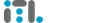Memory Matters: A Dive into the World of Computer and Server RAM 🧠💻
Let’s talk about something every computer and server user relies on but might not fully appreciate: RAM (Random Access Memory). It’s fast, critical, and the unsung hero behind your machine’s performance. Whether you’re gaming, hosting a website, or running a complex database, RAM is working tirelessly to keep everything smooth. But what makes server memory special? Why is it placed so close to the CPU? And what’s the deal with ECC? Let’s dive in! 🚀✨
What is RAM? 🛠️
Random Access Memory, or RAM, is your computer’s short-term memory. Unlike your SSD or HDD, which store data for the long haul, RAM holds the data your system is actively working on.
- Invented: RAM dates back to the 1940s, but the first practical dynamic RAM (DRAM) chip was developed by Intel in 1970.
- How It Works: RAM stores bits of data temporarily, allowing the CPU to access and process it quickly. Once the power is off, the data in RAM disappears (so don’t forget to save your work!).
Why is RAM Placed Near the CPU? 🏃♂️💨
Ever wonder why RAM sticks are seated so close to the CPU? It’s all about speed.
- Low Latency: RAM needs to communicate with the CPU as fast as possible. The shorter the distance, the less delay (latency) there is.
- Bandwidth: Proximity ensures high-speed data transfer, crucial for tasks like running applications, virtual machines, or crunching numbers in databases.
Think of it like this: RAM is the chef, and the CPU is the diner. The closer they are, the hotter and fresher the food (data). 🍳📊
What is ECC, and Why is It Important for Servers? 🛡️
ECC (Error-Correcting Code) is a special type of memory that automatically detects and corrects single-bit errors. While errors might sound rare, they’re not. Cosmic rays (yes, really!) and other phenomena can cause tiny errors in memory.
Why Servers Need ECC:
- Data Integrity: In server environments, even a single error can crash an application or corrupt critical data. ECC prevents that.
- Reliability: Essential for mission-critical tasks like databases, virtualization, and financial systems.
- Peace of Mind: It’s like having a built-in safety net for your data.
Types of Server Memory: RDIMM vs. UDIMM 🛠️⚙️
In the server world, not all RAM is created equal. Let’s break down the two main types:
1. UDIMM (Unbuffered DIMM)
- How It Works: Directly connects to the memory controller on the CPU.
- Pros: Lower latency since there’s no intermediary buffer.
- Cons: Limited scalability—best for desktops or small-scale servers.
2. RDIMM (Registered DIMM)
- How It Works: Adds a buffer (or register) between the memory and the CPU, reducing the electrical load on the memory controller.
- Pros: Scales better, supports more memory sticks, and is ideal for enterprise servers.
- Cons: Slightly higher latency compared to UDIMM.
Which Should You Use?
For servers, RDIMM is typically the better choice due to its stability and scalability. However, UDIMM can work well for entry-level or small-scale setups.
Why Does RAM Matter So Much for Servers? 💻
Servers aren’t like your laptop—they don’t get coffee breaks. They’re working 24/7, running applications, hosting websites, or crunching through massive datasets. RAM is at the core of all this:
- Performance: More RAM = better multitasking and faster responses.
- Stability: ECC and high-quality RDIMM RAM ensure minimal downtime and data errors.
- Scalability: The right RAM setup lets your server grow with your needs.
Fun Facts About RAM 🧠✨
- The first commercial RAM module had a whopping 16 KB of capacity. Modern servers? 1 TB or more isn’t unusual.
- DDR stands for Double Data Rate, and we’re currently in the DDR4/DDR5 era, with DDR6 on the horizon.
- ECC isn’t just for servers—it’s also used in spacecraft and scientific computers to handle high radiation environments.
Final Thoughts
When it comes to servers, RAM is one of the most important decisions you’ll make. Whether you’re building a high-performance database server or a lightweight web host, understanding the difference between UDIMM and RDIMM, and why ECC is non-negotiable, is key to ensuring stability and performance.
And with ITLDC’s dedicated servers, you’re already starting with the best foundation:
- Dual-CPU Servers with up to 512GB RDIMM RAM: Ready for any heavy workload.
- Single-CPU Servers with up to 128GB UDIMM RAM: Most popular for small-to-medium projects.
- Global Datacenters: Keep your data close to your audience.
Ready to build the ultimate server? With the right RAM, your server won’t just perform—it’ll thrive. 🚀✨