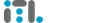🚀 SSH: The Silent Guardian of Secure Server Access (and Why Telnet Belongs in a Museum) 💻
Ah, SSH—the protocol that keeps sysadmins connected, developers productive, and hackers frustrated. Whether you’re a seasoned Linux wizard or someone who just heard the term for the first time, SSH is the glue that holds the internet’s infrastructure together.
So, let’s dive into the magical world of SSH, its history, why it’s better than Telnet (RIP), and why key-based authentication is like having a VIP pass to your servers. Buckle up—it’s going to be a fun (and secure) ride! 🚀
What Is SSH? 🤔
SSH stands for Secure Shell. It’s a cryptographic protocol that allows you to securely access remote devices over an unsecured network.
- SSH is like having a secret tunnel into your server, protected by strong encryption.
- You can use it to run commands, transfer files, and even tunnel other network connections—safely.
Imagine sending sensitive data over the internet without SSH. That’s like shouting your password across a crowded room and hoping no one hears it. SSH fixes that.
A Brief History of SSH: Born from Telnet’s Mistakes 📝
Before SSH, there was Telnet—the protocol equivalent of leaving your front door wide open with a sign saying, “Welcome, burglars!”
- 1995: A Finnish researcher named Tatu Ylönen created SSH after realizing that Telnet was basically an open invitation for hackers.
- Telnet transmitted everything (including passwords) in plain text, making it ridiculously easy to intercept.
- SSH said, “Hold my beer,” introduced encryption, and became the de facto standard for secure remote access.
Today, Telnet is mostly used by nostalgic IT folks or people who enjoy living dangerously.
Why SSH Is Better Than Telnet (By a Long Shot) 🚫🛏️
- Encryption: SSH encrypts all traffic, so even if someone intercepts your connection, they’ll see nothing but gibberish.
- Authentication: With key-based authentication (we’ll get to that), SSH ensures only authorized users get access.
- Versatility: SSH can do more than just remote logins. You can tunnel traffic, transfer files (via SCP/SFTP), and even create VPN-like connections.
Password vs. Key-Based Authentication: Why Keys Rule 🔑
- Password Authentication: Simple but risky due to brute-force attacks and phishing vulnerabilities.
- Key-Based Authentication: Uses a public-private key pair, ensuring stronger security with no passwords sent over the network.
Pro Tip: Store your private key on a hardware token (like a YubiKey) for even greater security.
Most Popular SSH Clients 🖥️📱
- For macOS: iTerm2 | Built-in Terminal
- For iOS: Termius | Blink Shell
- For Android: JuiceSSH | Termius
- For Windows: PuTTY | Windows Terminal
Some Facts & Tips from the ITLDC Team 🤓
- SSH compression helps speed up connections, especially on slow networks.
- Global sysadmin life: We’ve managed servers from airplanes, highways, remote cabins, and even gas stations.
- Use external tokens: Store your private key on a hardware token for ultimate security.
🎯 Keep Your SSH Secure with ITLDC
Whether you’re running a small NVMe VDS or managing enterprise-grade infrastructure, ITLDC has your back with:
- Unmetered Traffic: SSH all day, every day.
- Global Datacenters: Low-latency connections wherever you are.
- Rock-Solid Reliability: Because downtime isn’t an option.
So, the next time you ssh user@server, remember—you’re using one of the most powerful, secure tools ever created 🚀✨