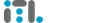🎛️ Meet n8n – Your New Automation Sidekick
Hey there, fellow ITLDC customers, tech lovers, and freelancers – grab a coffee, crank up some riffs, and let’s talk about automation magic.
If you’ve ever thought “there must be a better way to stop repeating the same boring tasks” – you’re absolutely right. Meet n8n, the open-source workflow automation tool that helps you connect apps, services, and APIs together without writing endless scripts.
And the best part? You can host it on your own ITLDC server or VDS, not on someone else’s cloud. Total control, total privacy, total freedom.
What is n8n?
n8n (pronounced “en-eight-en”) is a low-code automation platform that helps you connect systems, automate repetitive tasks, and integrate workflows visually – no heavy coding required.
It works like this:
- You build workflows made of nodes.
- Each node does something – send an email, check a URL, update a database, call an API, etc.
- You link them in sequence or in complex branches.
Basically, it’s “If X happens – do Y and Z” automation on steroids. n8n is open-source and self-hostable, so you can run it wherever you want.
Why You’ll Love It
- Freedom & control: No vendor lock-in, no “your cloud plan expired” surprises.
- Data stays yours: You decide where your workflows and secrets live.
- Affordable: Self-host it on an ITLDC VDS or dedicated server – unlimited workflows for one flat cost.
- Scalable: Start with small automations and grow them into full-scale business workflows.
- Fun: Watching your automations do all the work while you relax with coffee? That’s the dream.
Use Cases for Small Businesses and Freelancers
- Automated invoices: Generate and send them after Stripe/PayPal payments.
- Lead follow-up: Add users to your CRM, send email, ping Slack/Telegram.
- Server monitoring: Log downtime, send alerts, restart services via API.
- Social posting: Auto-post images to Twitter, Facebook, etc.
- Reports: Compile and send analytics/sales/uptime reports as PDFs.
- Backups: Automate backup, verification, and retention policies.
If you do something more than twice a week – automate it with n8n.
Deploy n8n on Your Own Server
You don’t need to rely on anyone else’s infrastructure – your own ITLDC VDS or dedicated server is more than ready for the job.
Requirements
- Linux VDS or dedicated server (Ubuntu 22.04+ recommended)
- SSH access
- Docker & Docker Compose
- Domain name and SSL certificate
Installation via Docker Compose
|
1 2 3 4 5 6 7 8 9 10 11 12 13 14 15 16 17 18 19 20 21 22 23 24 25 26 27 28 29 30 31 32 33 34 35 36 37 38 39 40 41 42 43 44 45 46 47 48 |
# Step 1: Connect to your server ssh youruser@yourserver # Step 2: Update system sudo apt-get update && sudo apt-get upgrade -y # Step 3: Install Docker & Compose sudo apt-get install -y docker.io docker-compose sudo systemctl enable docker sudo systemctl start docker # Step 4: Optional firewall setup sudo apt install -y ufw sudo ufw allow 22/tcp sudo ufw allow 80/tcp sudo ufw allow 443/tcp sudo ufw enable # Step 5: Create a directory mkdir ~/n8n && cd ~/n8n # Step 6: Create docker-compose.yml cat > docker-compose.yml <<EOF version: '3' services: n8n: image: n8nio/n8n:latest restart: always ports: - "5678:5678" volumes: - ./n8n_data:/home/node/.n8n environment: - N8N_BASIC_AUTH_ACTIVE=true - N8N_BASIC_AUTH_USER=admin - N8N_BASIC_AUTH_PASSWORD=StrongPasswordHere - N8N_EDITOR_BASE_URL=https://n8n.yourdomain.com - N8N_PROTOCOL=https - N8N_HOST=n8n.yourdomain.com - WEBHOOK_URL=https://n8n.yourdomain.com/ EOF # Step 7: Start n8n docker-compose up -d # Step 8: Configure reverse proxy & SSL sudo apt-get install -y nginx certbot python3-certbot-nginx sudo certbot --nginx -d n8n.yourdomain.com |
Tips
- Use HTTPS – many APIs require it
- Back up ~/n8n/n8n_data regularly
- Use strong authentication on the web UI
- 2GB+ RAM recommended for smoother workflows
Official Resources
Why Self-Hosting with ITLDC Makes Sense
n8n is all about independence – and so are we.
When you host n8n on your own ITLDC server:
- You stay in control of your data and performance.
- You can pick your preferred location (EU, US, Asia).
- You know exactly what you’re paying for.
- You can integrate it directly with your existing stack.
Final Thoughts
Whether you’re a web developer, a digital agency, or a freelancer running your own show – n8n can save you time and sanity.
Start small – like a Slack notification when someone signs up. Then grow it into a full business automation system.
The more you automate, the more time you save – for launching, building, or just enjoying your coffee while workflows hum in the background.
Ready to host your own automation hub?