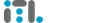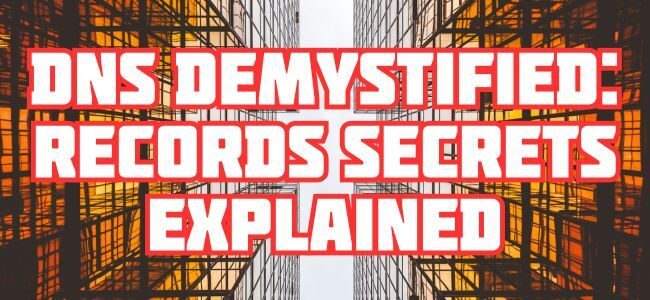📲🌐 DNS Demystified: A, AAAA, PTR, and MX Records Secrets Explained
Think of DNS (Domain Name System) as the internet’s concierge – connecting you to websites, email servers, and more, without needing to memorize any complex IP addresses. But DNS has its own quirks and cast of characters. Let’s dive into the essentials: A, AAAA, PTR, and MX records – what they do, when you need them, and a little humor to make it all stick.
A and AAAA Records – The Address Keepers 🏠
A and AAAA records are like the directory assistants of DNS. They take a nice, friendly domain name like example.com and point it to a specific IP address so you know where to find it.
- A Record: This guy maps a domain name to an IPv4 address (like 192.0.2.1), perfect if your website’s sticking with the traditional route.
- AAAA Record: A’s futuristic cousin, this one maps to an IPv6 address (like 2001:0db8:85a3::8a2e:0370:7334). Basically, it’s the cool new kid with lots of room for everyone.
When You Need A and AAAA Records:
- Hosting Websites and Emails: A and AAAA records are the first step to putting your domain on the map – no records, no one’s finding your site.
When You Don’t Need A and AAAA Records:
- VPNs and Remote Desktop: For these, you’re probably just connecting through an IP, so you can skip the A and AAAA fanfare. No address book required!
PTR Records – The Reverse Lookup Sherlock 🔄
A PTR (Pointer) record is like the Sherlock Holmes of DNS. Instead of finding the address for a name, it traces an IP address back to its domain name. This reverse lookup is especially handy for email servers and network security checks.
When to Set Up a PTR Record:
- Email Servers: If you’re running email, this is essential. Many email providers look for a PTR record to verify where a message came from. No PTR, and your email could get marked as spam faster than you can say “junk folder.”
- Network Diagnostics: PTR records let admins specify that an IP matches the expected domain. It’s like an extra (thin!) layer of security for your online neighborhood.
MX Records – The Mail Handlers 📣
The MX (Mail Exchange) record is the postal worker of DNS. It tells incoming mail where to go, so emails actually end up in your inbox rather than floating around lost in cyberspace.
How MX Records Work:
- Priorities: You can set up multiple MX records with different priorities. This is like setting up a chain of command: if your primary mail server is unavailable, the next in line takes over.
When You Need MX Records:
- Running Email Services: Without MX records, email servers have no idea where to send incoming mail for your domain. It’s like writing a letter to “123 Mystery Lane” – nobody’s delivering that!
Wrapping It Up with DNS’s Cast of Characters
So here’s the DNS crew you need:
- A and AAAA Records: They’re your standard address book, essential for hosting websites and email servers.
- PTR Records: The trusty detective, reverse-mapping IPs to domains – crucial for email credibility and network lookups.
- MX Records: The mail carriers, directing emails to your domain’s inbox. No MX records, and your emails are forever lost in the internet wilderness.
With this cast of DNS records in place, you’ve got a well-rounded, reliable system that handles your web traffic, secures your emails, and keeps everything running smoothly – all with a little humor along the way. Happy configuring!