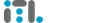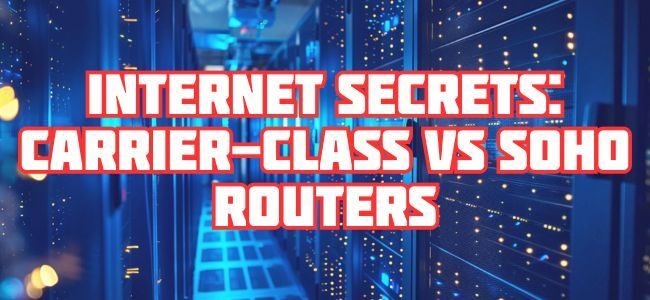🌐🚀 Carrier-Class vs SOHO Routers: Why Your Home Router Isn’t Built for the Big Leagues
Let’s talk routers — those little boxes that make the internet happen. For most people, a $15 home router is more than enough to stream Netflix, game online, and yell at their ISP when the Wi-Fi goes down. But when it comes to powering an entire datacenter, an ISP, or global enterprise infrastructure, you need something built for real traffic.
That’s where carrier-class routers come in—the giants of networking that make the internet work at scale. These machines don’t just move packets; they manage entire networks, process terabits of data, and keep global connectivity seamless.
So, let’s compare your home router with the real beasts — routers like the Juniper MX series, Cisco ASR, or Nokia SR series that run global networks. Spoiler alert: it’s not even a fair fight.
1. Performance: Budget Router vs. Network Powerhouse 🐏🚀
- SOHO Routers: Designed for small setups — think video streaming, gaming, and maybe handling 10–20 devices before things get sluggish.
- Max throughput? 1Gbps (optimistically).
- Concurrent connections? A few thousand before it starts sweating.
- Bottleneck risk? High—start a big download, and watch everything else crawl.
- Carrier-Class Routers: Designed for telecom operators, ISPs, and datacenters. These machines push terabits per second, processing millions of packets per second without breaking a sweat.
- Max throughput? Multiple terabits per second.
- Concurrent connections? Millions.
- Bottleneck risk? Nonexistent — this is the backbone of the internet.
2. Reliability: Consumer Convenience vs. Industrial Durability 🛡️
- SOHO Routers: Built for affordability, not uptime.
- One power supply—if it fails, game over.
- Minimal cooling—overheat it, and you’ll be power-cycling.
- Frequent reboots—because sometimes, turning it off and on again is the only fix.
- Carrier-Class Routers: Built for 24/7 operation.
- Redundant power supplies—losing one won’t take it down.
- Hot-swappable components—replace parts *without downtime*.
- Advanced cooling—these machines don’t even flinch at heavy loads.
3. Features: Minimalist vs. Swiss Army Knife 🛠️
- SOHO Routers: Basic NAT, DHCP, and a simple firewall.
- No BGP routing.
- No advanced traffic shaping.
- Minimal security features.
- Carrier-Class Routers: Built for handling complex global networks.
- Advanced Routing Protocols (BGP, MPLS, Segment Routing).
- DDoS mitigation—because ISPs face attacks *daily*.
- Quality of Service (QoS)—ensuring smooth traffic flow.
4. Cost: Budget vs. Infrastructure Investment 💸
- SOHO Routers: $15–$200, perfect for home use.
- Carrier-Class Routers: Prices start in the tens of thousands and can reach six figures. Worth it for serious networking.
Why Carrier-Class Routers Matter
Carrier-class routers ensure:
- Scalability—handling ever-growing traffic loads.
- Stability—running 24/7, keeping the internet alive.
- Security—with built-in DDoS protection and traffic monitoring.
Final Thoughts: Why It Matters for You
When you host your website, application, or business with ITLDC, your traffic doesn’t rely on plastic consumer routers. Instead, it’s handled by carrier-class networking gear designed for speed, reliability, and security:
- Low latency—fast networks mean fast applications.
- High availability—no unexplained downtime.
- DDoS resilience—keeping your services online.
🎯 Host with ITLDC, Powered by Carrier-Class Networking
- Unmetered Traffic—no bandwidth worries.
- Global Datacenters—strategic locations worldwide.
- Carrier-Grade Hardware—for maximum speed and reliability.
Because the internet (and your projects) deserve real networking hardware 🚀✨, not just another home router pretending to be powerful.