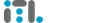Build Your Own Music Streaming Service (Legally! And With Plenty of Metal 🤘)
Let’s make something clear right from the start:
We are not talking about piracy, shady torrents, or “my cousin has a folder with 2TB of MP3s from 1999”.
No. We’re talking about something much more noble: taking control over your own music collection.
You know the type:
- Rare CDs and demo tapes you collected since high school.
- Obscure live bootlegs from that 2003 Warsaw metalcore band (R.I.P.).
- Your friend’s epic 2011 grindcore EP that’s missing from Spotify (and always will be).
- FLAC rips of your old Japanese imports that never made it outside Tokyo.
Yet you still want to enjoy your precious collection on your phone, in your car, or while you pretend to work in the datacenter.
Solution? Build your own personal streaming platform.
Let’s see what the open-source world has to offer for the true audiophile/sysadmin.
Plex + Plexamp: The Lazy Cadillac Option (Closed Source, But So Smooth)
Plex originally focused on movies and TV, but its music features evolved into something pretty amazing.
- Install Plex Media Server on your NAS, VDS, home server, or even that ancient laptop in the corner.
- Feed it any format – MP3, FLAC, ALAC, whatever.
- Use PlexAmp (mobile & desktop app) for beautiful UI, gapless playback, loudness normalization, and even offline sync.
- Stream from anywhere in the world.
The catch: While basic Plex is free, some music goodies require a Plex Pass subscription. Not super expensive, but not fully DIY either.
If you want “click, deploy, forget” experience – Plex + PlexAmp is still king of convenience.
- Plex: https://www.plex.tv/
- PlexAmp: https://plexamp.com/
Navidrome: The Open-Source Hero We Deserve
Now we’re entering real nerd territory — pure open-source goodness.
- 100% open-source, actively maintained.
- Blazing fast, even on tiny VDS instances.
- Web interface, multi-user support, transcoding, playlists.
- Supports Subsonic API, meaning loads of compatible mobile clients:
- DSub (Android)
- Substreamer (iOS & Android)
- Aurial (iOS)
- Symfonium (Android – highly recommended)
- Amperfy (iOS)
It eats FLAC for breakfast, plays nice with your metadata, and doesn’t nag you for subscriptions.
Deployable on VDS, Docker, NAS, or even Raspberry Pi.
Our honest opinion? Navidrome is simply fantastic.
- Navidrome: https://www.navidrome.org/
Ampache: The Old Veteran That Still Knows The Tricks
Ampache’s been around since the days when Winamp ruled the world. But don’t let the slightly retro web interface fool you.
- Fully open-source, highly customizable.
- Subsonic API compatible – same mobile clients work.
- Can handle absolutely huge libraries without breaking a sweat.
Perfect for those who enjoy tweaking configs, running endless terminal windows, and occasionally shouting “it worked on my machine!”
- Ampache: https://ampache.org/
Jellyfin: The Swiss Army Knife For Media Addicts
Started as a fork of Emby, Jellyfin can handle your entire media life — movies, TV, AND music.
- Fully open-source and actively developed.
- Beautiful interface (with plugins).
- Handles FLAC, MP3, AAC, and more.
- Has native mobile apps and Subsonic compatibility.
Music features aren’t as polished as PlexAmp or Navidrome, but if you’re already using Jellyfin for video – adding your music is a logical next step.
- Jellyfin: https://jellyfin.org/
Funkwhale: The Rebel With A Decentralized Cause
Want to be truly indie? Enter Funkwhale:
- Fully open-source, federated (based on ActivityPub, like Mastodon).
- Great modern web interface.
- Supports multiple users and even podcasts.
Setup requires a bit more technical mojo, but if you want full control, Funkwhale gives you your own personal streaming island.
- Funkwhale: https://funkwhale.audio/
Where To Host? Right Here at ITLDC, Of Course
Since you’re reading this on ITLDC’s blog — you know where we’re going with this.
All these systems are easily deployable on your ITLDC NVMe SSD VDS, wherever you are:
- 17 locations worldwide.
- Super-fast Platinum and Gold-class Xeon servers.
- Unmetered bandwidth.
- Blazing-fast storage.
- Deployment in seconds.
- Perfect for music streaming — even FLAC files don’t scare us.
Whether you’re streaming grindcore in Miami or synthwave in Amsterdam, your personal Spotify alternative is just a few commands away.
Bonus Nerd Trick: Build Your Own Global Streaming CDN
Feeling ambitious? You can even build your own private music CDN:
- Deploy several small VDS servers across ITLDC locations.
- Interconnect them with WireGuard VPN tunnels.
- Sync your music library.
- Stream from the closest node wherever you travel.
It’s like having your own personal Spotify, but under your full control.
Final Words: Your Music, Your Rules
Self-hosting your music isn’t just about fun (though it’s very fun).
It’s about freedom:
- No ads.
- No missing albums.
- No geo-restrictions.
- No monthly subscriptions.
Just your tunes, your way, on your servers.
One last sysadmin reminder:
Always back up your music. Drives fail. RAID saves.
And by the way – all ITLDC’s VDS nodes are running on RAID-equipped host systems, while our dedicated servers always come with at least two drives – because redundancy is not optional, it’s your peace of mind 🚀