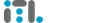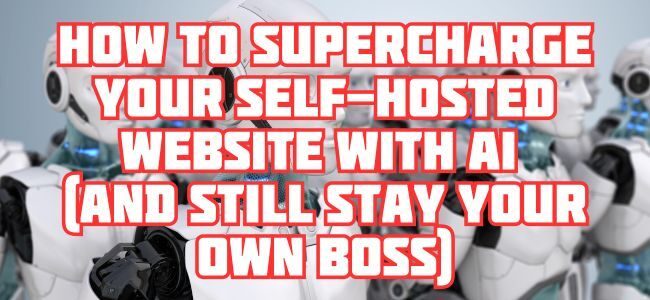How to Supercharge Your Self-Hosted Website with AI (And Still Stay Your Own Boss)
Let’s be honest — AI is everywhere now. It writes code, generates images, creates blog posts, helps you name your cat, and probably will soon start giving you dating advice (dangerous territory).
But what about using AI when you’re building your own website, self-hosted on your shiny ITLDC VDS or dedicated server?
Spoiler alert: AI isn’t here to replace your server – it’s here to make your life easier.
Today, we’ll show you how to combine the power of modern self-hosted platforms like Grav, Astro, or Laravel with AI-powered tools to build websites faster, better, and with way more fun.
Step 1 — Let AI Be Your Coding Sidekick
Whether you’re building:
- a Laravel-powered web app,
- a Grav-based blog,
- or a blazing-fast Astro static site…
…you can let AI handle a good chunk of the boring stuff.
Here’s how:
- GPT-4o / ChatGPT — write PHP controllers, generate SEO meta tags, generate blog drafts.
- Copilot, Codeium, Tabnine — complete your PHP, JavaScript, or CSS code as you type.
- AI-generated database models — define your Laravel migrations in seconds.
- Generate unit tests — because let’s face it, writing tests is no one’s favorite part.
Prompt example:
“Write me a Laravel API endpoint that accepts file uploads, stores them in Amazon S3, generates thumbnails, and returns a public URL.”
Boom — AI just saved you 30 minutes.
Step 2 — Use AI for Content Creation
Got your website structure ready?
Great. Now let AI help you fill it up.
- Generate blog posts for your Grav or Astro site.
- Write SEO-friendly titles and descriptions.
- Summarize user-submitted content or reviews.
- Auto-generate tags, categories, and product descriptions.
Example:
“Give me 10 blog post title ideas for my online guitar shop.”
Result: 10 solid titles in less than 10 seconds. That’s better than any coffee-powered brainstorm.
Step 3 — Add AI Features To Your Self-Hosted Application
Now we get serious. You can actually build AI-powered features directly into your Laravel or PHP app:
- Use OpenAI API to create chatbots, smart search, text summarization.
- Use Hugging Face APIs for open-source models and fine-tuning.
- Deploy local models (yes, even on your ITLDC server) with tools like Ollama or LLaMA.cpp for full privacy and self-hosted AI.
Example projects:
- An AI-powered support chatbot.
- Automatic product description generator for your online shop.
- A daily report generator using AI and your sales data.
- An auto-reply email assistant.
- And yes, even a meme generator (because why not?).
With your ITLDC VDS or dedicated server, you have full control over all these services.
No cloud vendor spying on your priceless cat memes.
Step 4 — AI For Design (Because We’re All Not Designers)
Not a graphic designer? AI’s got your back:
- Generate logos, hero images, backgrounds, banners with Midjourney, DALL·E, or Stable Diffusion.
- Use Canva AI or Adobe Firefly for building great-looking graphics, even if you have the drawing skills of a potato.
Result? Your Grav/Astro site looks like a pro built it — and you didn’t need to sell your soul to a SaaS provider.
Step 5 — AI For Server Monitoring (Bonus Round)
AI isn’t just for code — it’s also great at babysitting your servers:
- Use AI-powered log analyzers that scan your Apache/Nginx logs for weird behavior.
- Combine your monitoring stack (Prometheus, Grafana, etc.) with anomaly detection models.
- Auto-generate security audit reports.
(And yes — it’s fully doable on your ITLDC VDS or dedicated server.)
Two More AI-Enhanced Platforms Worth Mentioning
Before we wrap up, here are two extra tools for the more experimental vibe-coders:
- Wasp (https://wasp-lang.dev/)
Full-stack code generator using AI to scaffold React + Node.js apps. Super cool for rapid MVP building. - Builder.io (https://www.builder.io/)
Visual CMS with AI-generated layouts and content – works great even with Astro.
Why All This Is Even Better On Your ITLDC VDS or Dedicated Server
Because YOU are in full control:
- 17 global locations for lowest latency.
- Premium Platinum/Gold CPUs with NVMe storage — perfect even for running small LLM models.
- Instant deployment — servers are ready in minutes.
- Private, isolated, and fully self-hosted — no SaaS surprises or vendor lock-in.
Yes, AI is your co-pilot.
But your ITLDC server?
That’s still your aircraft carrier.
The Bottom Line
AI isn’t here to steal your VDS.
It’s here to turn you into a one-man (or one-woman) army of developers, designers, copywriters, and system admins — all while you stay fully self-hosted, fully private, and fully free. 🚀