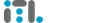Top 5 Open Source VPN Solutions with Docker Support and Web Interfaces 🐳🔒
Looking for a VPN solution that’s open-source, Docker-compatible, and easy to manage? Here’s our list of five popular open-source VPNs with Docker support and web interfaces for straightforward setup and management. Deploying these solutions on your SSD/NVMe VDS or dedicated server in Docker makes setup a breeze, allowing you to focus on security and functionality without worrying about complex configurations.
Why Use Docker for Your VPN?
Using Docker for VPN deployment offers several advantages:
- Quick and Consistent Setup: Docker containers include all dependencies, making it easy to replicate setups with minimal configuration.
- Simple Management and Scaling: Docker provides easy control over containers, and tools like Portainer make it easy to manage through a web interface.
- Isolation: Docker keeps your VPN environment separate, enhancing security and preventing software conflicts.
- Portability: Docker containers are portable, allowing you to move your VPN setup between systems or replicate it on other servers.
Here’s a Look at the Best Docker-Compatible VPN Solutions:
1. WireGuard with Docker-WireGuard
WireGuard is known for its high-speed performance and efficiency. Deploying WireGuard with Docker-WireGuard allows you to enjoy its benefits with easy, consistent Docker management. Although it lacks a native web UI, you can pair it with PiVPN for simpler management or use Docker tools like Portainer. (See also for about Pritunl below)
Highlights: High-speed, lightweight, secure, Docker-compatible.
Ideal for: Users needing a fast, low-resource VPN with Docker support.
Official Website: https://www.wireguard.com/
Docker Installation Guide: The LinuxServer.io team provides a Docker image for WireGuard. You can find the setup instructions on their GitHub repository: https://github.com/linuxserver/docker-wireguard
2. SoftEther VPN
SoftEther VPN supports multiple protocols and has a built-in web interface, making it easy to configure and monitor. Running SoftEther in Docker simplifies deployment while providing support for protocols like SSTP, L2TP/IPsec, and SoftEther’s own.
Highlights: Multi-protocol, easy web interface, Docker-compatible.
Ideal for: Users with diverse protocol requirements or complex network setups.
Official Website: https://www.softether.org/
Docker Installation Guide: SoftEther VPN has an official Docker image available. Installation instructions can be found on their GitHub repository: https://github.com/SoftEtherVPN/SoftEtherVPN-docker
3. Pritunl
Pritunl is a user-friendly, open-source VPN solution that’s compatible with Docker and has a clean, intuitive web interface for management. Built on OpenVPN and WireGuard, Pritunl allows you to manage users, monitor connections, and control settings with ease. Pritunl also offers multi-cloud support, making it versatile for various environments.
Highlights: Web-based UI, OpenVPN and WireGuard support, multi-cloud compatibility.
Ideal for: Businesses and users seeking an easy-to-manage VPN with comprehensive features.
Official Website: https://pritunl.com/
Docker Installation Guide: Pritunl offers a Docker image for deployment. Detailed setup instructions are available on their GitHub repository: https://github.com/pritunl/pritunl-docker
4. Headscale (Self-hosted Tailscale)
Headscale is an open-source alternative to Tailscale, designed for creating private mesh networks. Running Headscale in Docker allows you to set up a Tailscale-compatible environment with ease. While it lacks a built-in web UI, pairing it with Docker tools like Portainer enables simple, web-based container management.
Highlights: Mesh networking, Tailscale-compatible, Docker support.
Ideal for: Users wanting a self-hosted, private mesh-style VPN network.
Official Website: https://headscale.net/
Docker Installation Guide: Headscale provides a Docker image for easy deployment. You can find the setup guide on their GitHub repository: https://github.com/juanfont/headscale
5. ZeroTier
ZeroTier supports Docker and allows for flexible virtual networking with a web-based dashboard, making it easy to control and monitor your network. It creates peer-to-peer, mesh-style networks, providing a highly adaptable VPN solution.
Highlights: Peer-to-peer networking, web-based dashboard, Docker support.
Ideal for: Users needing a scalable, flexible virtual network for multiple devices or locations.
Official Website: https://www.zerotier.com/
Docker Installation Guide: ZeroTier offers a Docker image for deployment. Instructions are available on their GitHub repository: https://github.com/zerotier/docker-zerotier-moon
And, additionally – OpenConnect Server (ocserv) with Docker
OpenConnect is based on Cisco’s AnyConnect and supports SSL VPN protocols. It’s Docker-compatible and works with a variety of clients. While there’s no built-in UI, pairing it with Portainer makes management easy.
Highlights: SSL VPN, Docker-compatible, compatible with AnyConnect clients.
Ideal for: Businesses needing SSL VPN with Docker support.
Official Website: https://ocserv.gitlab.io/www/
Docker Installation Guide: While there isn’t an official Docker image, the community has created Dockerfiles for ocserv. One such example is available on GitHub: https://github.com/vimagick/dockerfiles/tree/master/ocserv
Start Your VPN Journey with Docker and ITLDC
With Docker, deploying a VPN is fast, easy, and adaptable. Whether you’re looking for speed, protocol variety, or scalability, these Docker-compatible VPNs offer powerful solutions that you can manage with ease. And with ITLDC’s dedicated servers or NVME/SSD VDS options, you’ll have the perfect foundation to run any of these Dockerized VPNs securely and reliably.
Choose your VPN platform, launch a container, and start enjoying full control and privacy on your terms!